What’s new in Pro Tools 2024.3
The Pro Tools 2024.3 software update offers music creators powerful new ways to work with MIDI, as well as seamless MIDI copy and paste functionality between Pro Tools and Sibelius. 2024.3 also delivers macOS Sonoma 14.3 support, Pro Tools Sketch enhancements, detachable Melodyne and Clip Effects tabs, the ability to print and monitor live Dolby Atmos re-renders, and more.

Support for MIDI Effect Plugins
Pro Tools now supports MIDI effect plugins that enable you to quickly generate and manipulate MIDI to realize your musical ideas. From triggering multiple notes and modifying velocity and pitch to automatically generating musical riffs, rhythms, and arpeggiations, you can tweak and automate MIDI effects in real time.

With the 2024.3 release, Pro Tools now includes a collection of Avid and third-party MIDI effect plugins, including: Avid Note Stack, Velocity Control, and Pitch Control, as well as Audiomodern Riffer 3, Modalics EON-Arp, and Pitch Innovations Groove Shaper (the latter three are only included with paid Pro Tools offerings). And with Avid’s open AAX SDK, partners can develop all kinds of powerful and innovative MIDI effect plugins to give users even more creative choices. The release also expands the Pro Tools MIDI environment with enhanced signal flow capabilities that enables MIDI routing within the same track, between tracks, and even between plugins.
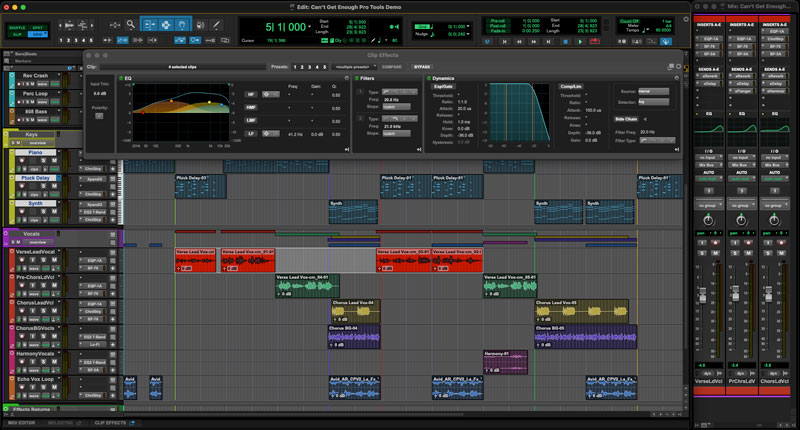
MIDI Copy/Paste to and from Pro Tools & Sibelius
Pro Tools now offers seamless copying and pasting of MIDI to and from the Sibelius music notation application (version 2024.3 and later), enabling composers to save days of work as they no longer need to build up scores from scratch in parallel applications. You can copy MIDI from Pro Tools into the public clipboard and then paste into Sibelius with all relevant MIDI information including notes, pitch, note duration, timing/position in clip, and continuous controller data across the clip(s). Conversely you can copy a passage selection or entire conductor track in Sibelius with all relevant data and paste directly into Pro Tools.